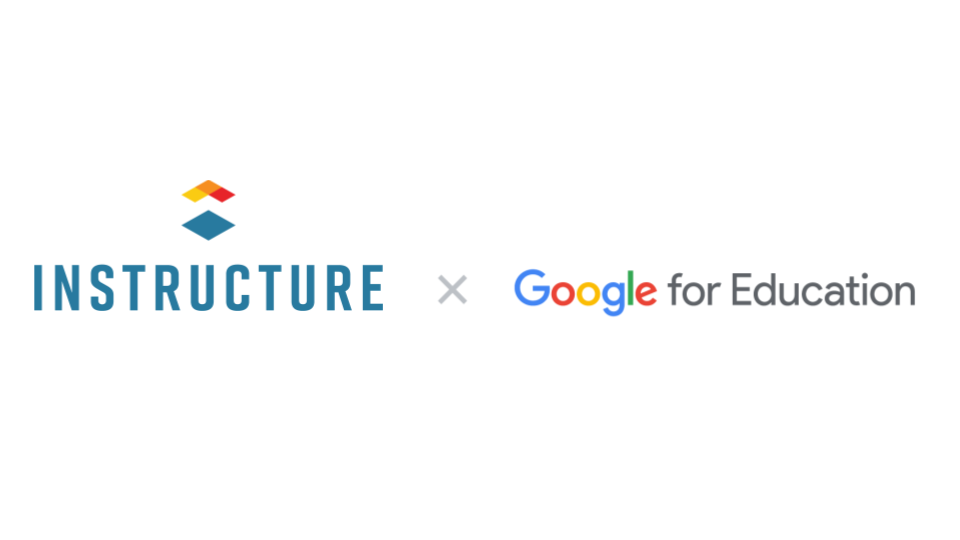Educators, we know you wear many hats. Between crafting engaging lessons, providing personalized feedback, and fostering a vibrant classroom community, your days are jam-packed. That's why efficient tools that streamline your workflows and minimize platform juggling are key.
We're excited to share the latest updates with Google Workspace Learning Tools Interoperability (LTI)™, our suite of LTI integrations that aims to streamline workflows, enhance communication, and empower collaboration within your Canvas courses.
The best of Google Meet, now integrated with Canvas
Last summer, we announced Google Meet LTI, an integrated application that gives students and educators who use Canvas an easy-to-use, reliable, and secure video conferencing tool. This integration is now available at no additional cost for Canvas users with Google Workspace for Education accounts. Once admins enable Meet LTI in the Google Workspace Admin Console, educators will be able to schedule and host Google Meet sessions directly within their Canvas courses, and experience the following benefits:
- Tightly integrated with Canvas: Start meetings and schedule calls directly within Canvas that only members of the course/class can join.
- Secure and reliable: Only teachers and students within the Canvas course can join the Meet call, and thanks to the Google Workspace service-level agreement, it is available at least 99.9% of the time.
- Easy to use: Designate multiple co-hosts for guest speakers, and with tile pairing you can make it easier to focus on key participants. Attendance reports enable you to see who joined and how long they stayed and for those who couldn’t attend class, you can easily save and share recordings.*
- Engaging and inclusive: Create breakout rooms for smaller group engagement and make class more interactive with polls and Q&A. You can even engage your entire school community with live streaming and connect larger audiences with 1,000 attendees in Meet with 500 contributors and 500 viewers.*
*Included with Google Workspace for Education Plus and the Teaching and Learning Upgrade.
“The Google Meet LTI for Canvas is a standards-compliant integration that supports our commitment to providing seamless and effective digital learning experiences for all users. It streamlines the way our educators and students connect and collaborate within the Canvas environment. The Google Meet LTI saves valuable instructional time and reduces technical barriers by eliminating the need to switch between platforms. Teachers can effortlessly launch virtual classrooms, host office hours, and conduct parent-teacher conferences while maintaining a secure and integrated experience within Canvas. Deploying the Google Meet LTI will likely expand the existing use of Google Workspace for Education tools, fostering a more cohesive and efficient digital ecosystem. It complements the Assignments LTI tool, already in use by Canvas, further simplifying the process of distributing, analyzing, and grading student work. These LTI tools from Google and Canvas empower our educators to create engaging and interactive learning environments via intuitive and accessible virtual classroom experiences that foster collaboration and engagement in an environment free from unnecessary distractions.” - Dr. Jeff Faust, Chief Technology Innovation Office, Chesapeake Public Schools
The integration of Google Meet LTI into Canvas represents a pivotal enhancement towards supporting educators and students alike. This development enables educators to build dynamic, interactive learning environments where students everywhere can focus on honing the skills they need to succeed." -Melissa Loble, Chief Academic Officer at Instructure
Assignments LTI, a powerful time-saver
Educators on Canvas can use Google Assignments LTI 1.3 to save time distributing, analyzing, and grading student work. This integrated tool brings the collaborative power of Google Workspace for Education to Canvas so that educators and students can access familiar tools like Google Docs, Sheets, and Slides.
- Effortlessly distribute assignments: Simply choose the Google Doc, Sheet, or Slide you want students to work on and Assignments LTI will automatically create a personalized copy for each student.
- Foster collaboration: Create new Docs, Sheets, Slides, Sites, Forms, Jamboards, and Drawings when using Collaborations. Select which students should collaborate, and Assignments LTI will automatically share for them to access and work on directly from Collaborations in Canvas.
- Flexible grading: Easily use either Canvas SpeedGrader or Google Assignments to provide feedback to students and see student progress.
- Provide clear guidance: See which students have started their assignments and access in-progress work to offer feedback before submission. Leverage Google Docs to provide rich feedback like comments, strikethroughs, and edit suggestions, as well as save frequently used feedback to a personalized comment bank.
- Foster academic integrity: Use originality reports to check student work against a database of web pages and books or your school’s private repository of past work.
- Peace of mind: Assignments LTI 1.3 is built and officially supported by Google, offering ongoing support from a team of education specialists, and admins can enforce the use of school-issued accounts.
Together, these Google Workspace LTI integrations unlock new possibilities for teaching and learning with Canvas, and empower your students to reach their full potential.